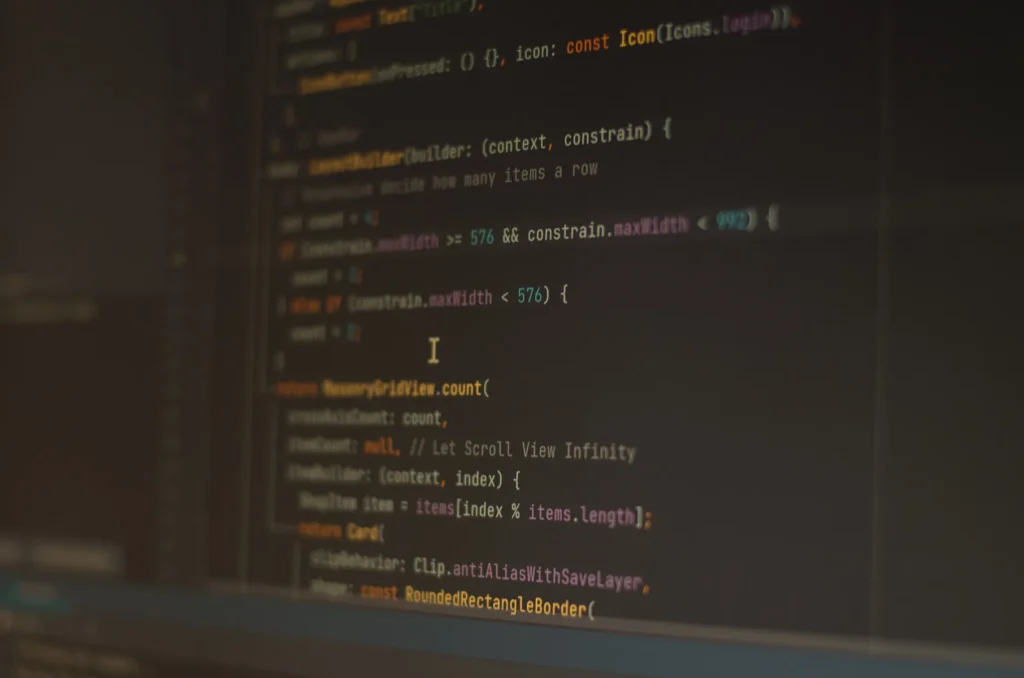As the software development ecosystem becomes more complex and specialized, the role of Integrated Development Environments (IDEs) has expanded beyond basic code editing to become strategic enablers of productivity, collaboration, and quality assurance. In 2025, IDEs are increasingly characterized by their adaptability, intelligent tooling, and integration with modern development workflows. Below is a refined overview of the most prominent IDEs in 2025, tailored for various programming demands and developer preferences.
1. IntelliJ IDEA
IntelliJ IDEA continues to set the benchmark for Java development, offering advanced code intelligence, real-time error detection, and seamless integration with version control systems. Its robust plugin ecosystem and support for JVM languages such as Kotlin and Scala make it highly valuable for enterprise-scale development and complex backend architectures.
2. Visual Studio
Visual Studio remains a top-tier solution for developers working in C++, C#, and Python, especially within Windows or cross-platform environments. It combines intelligent code suggestions via IntelliSense with powerful debugging and performance profiling tools. Its extensive extension marketplace and compatibility with Azure services position it as a comprehensive solution for enterprise and cloud-based development.
3. Eclipse
Eclipse stands out for its modular, open-source framework that supports a wide array of programming languages, including Java, C++, and PHP. Its extensive plugin infrastructure allows developers to tailor the IDE to highly specific use cases, while its integration with build tools and continuous development features make it a practical choice for academic and commercial projects alike.
4. PyCharm
Designed specifically for Python, PyCharm delivers intelligent code completion, robust debugging, and smooth integration with popular frameworks such as Django and Flask. Its utility extends into data science and machine learning environments, where features like virtual environment management and test automation streamline the development pipeline for Python-based applications.
5. NetBeans
NetBeans offers a unified environment for developing in Java, PHP, and C++, with out-of-the-box features such as code templates, GUI builders, and project management tools. Its native support for Maven and Ant build systems enhances its suitability for rapid prototyping and enterprise-grade application development.
6. Android Studio
As the official IDE for Android, Android Studio provides a purpose-built suite of tools for mobile application development. With capabilities like a visual layout editor, device emulators, APK analyzers, and integrated performance profilers, it simplifies the entire lifecycle of Android app creation, from design to deployment.
7. WebStorm
WebStorm is tailored for front-end and full-stack developers, with dedicated support for JavaScript, TypeScript, and frameworks such as React, Angular, and Vue.js. Its real-time error detection, code refactoring, and debugging tools enable developers to maintain high code quality and efficiency throughout complex front-end projects.
8. Visual Studio Code
Visual Studio Code, a lightweight yet extensible editor, has become a universal tool across programming disciplines. Its built-in Git integration, syntax highlighting, and support for remote development through extensions make it highly adaptable to polyglot environments and distributed teams.
9. Atom
Atom, known for its hackable interface and open-source nature, allows developers to customize nearly every aspect of the IDE to their preferences. With features like multiple panes, an integrated package manager, and a rich ecosystem of community-built plugins, it offers flexibility and personalization that appeal to developers in both experimental and traditional workflows.
10. RStudio
RStudio is purpose-built for data scientists and statisticians using the R programming language. It offers a clean interface for data visualization, statistical modeling, and reproducible research, with built-in tools for managing scripts, visual outputs, and project workflows in a streamlined environment.
11. RubyMine
RubyMine provides a specialized environment for Ruby and Ruby on Rails development, incorporating intelligent code completion, code navigation, and integrated testing tools. Its support for web development workflows and productivity-focused features helps Ruby developers manage both large and agile projects efficiently.
12. CLion
CLion delivers a modern IDE experience for C and C++ developers, integrating features such as intelligent code completion, real-time error analysis, and an advanced debugger. With native support for CMake and other build systems, it simplifies complex project configurations and supports high-performance, cross-platform development.
13. Xcode
Xcode is the default choice for developers working across the Apple ecosystem, offering integrated tools for building applications on iOS, macOS, watchOS, and tvOS. With capabilities ranging from UI design and simulation to performance monitoring and Swift development, Xcode is essential for creating seamless Apple-native experiences.
14. JupyterLab
JupyterLab expands upon the traditional notebook interface by allowing users to work with code, notebooks, and data in a unified environment. It is particularly effective in data science, machine learning, and academic research contexts, enabling interactive analysis, visualizations, and reproducible workflows in Python, R, and Julia.
15. Sublime Text
Sublime Text appeals to developers who prioritize speed and simplicity. Known for its lightning-fast performance and minimalist interface, it supports multiple selections, a command palette, and a rich plugin API. This makes it particularly suited to developers seeking a distraction-free yet powerful coding experience.
16. Code::Blocks
Code::Blocks is a practical choice for developers working in C, C++, or Fortran, offering essential features like code folding, syntax highlighting, and debugging. Its modular interface and support for various compilers make it ideal for academic environments and systems programming.
17. BlueJ
BlueJ is an educational IDE focused on teaching object-oriented programming in Java. Its visual tools and interactive interface help beginners grasp class relationships, object instantiation, and method invocation, making it a staple in introductory computer science courses.
18. Replit
Replit transforms the coding experience by enabling real-time collaboration through a cloud-based platform. With support for over 50 programming languages and no installation required, it facilitates learning, rapid prototyping, and team-based development in both educational and professional settings.
19. Spyder
Spyder is engineered for scientific and analytical computing with Python. It combines a powerful editor with tools for data visualization, variable exploration, and integration with packages like NumPy and Matplotlib, making it well-suited for research and applied data science.
20. Jupyter Notebook
Jupyter Notebook enables the creation and sharing of documents that combine executable code, visualizations, and narrative text. It remains a core tool in academia and data science, valued for its support of literate programming and its ability to promote transparent and interactive research.
Conclusion
The choice of an IDE is no longer just a matter of convenience—it is a strategic decision that can influence team velocity, code reliability, and long-term scalability. As the landscape becomes increasingly specialized, aligning IDE capabilities with business objectives and technical needs is paramount. The tools outlined above represent the forefront of developer productivity in 2025, offering tailored experiences for virtually every discipline in software development. Organizations that make informed, context-sensitive IDE selections will be best positioned to navigate the next wave of digital innovation.